Configure Power Settings (Windows)
- Print
- DarkLight
Configure Power Settings (Windows)
- Print
- DarkLight
Article Summary
Share feedback
Thanks for sharing your feedback!
You can optimize Backblaze Computer Backup power settings for Windows.
Backblaze backs up data only when the following power criteria and network criteria are met:
- The computer is powered on.
- The computer is awake.
- The internet connection is active and functional.
Configure the Recommended Power Settings
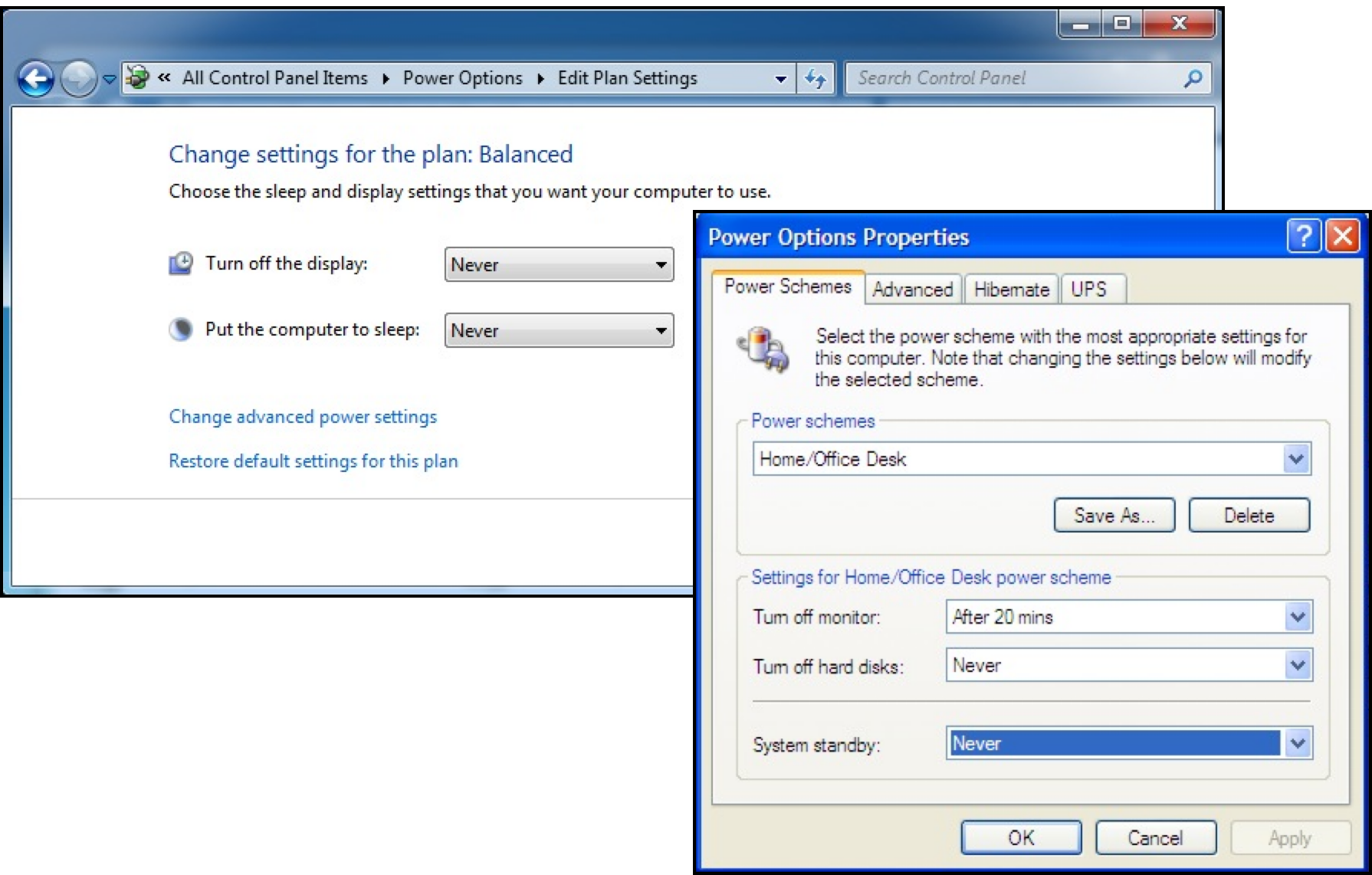
- Navigate to the Start menu.
- Select Control Panel, select Power Options, and select Change when the computer sleeps.
- For Windows 7, select Never in the Put the computer to sleep menu and click Save Changes.
- For Windows XP, select Never in the System standby menu and click OK.
Was this article helpful?

