
The thought of migrating petabytes or even terabytes of data from your existing cloud provider to another may seem impossible. Naturally, as data sets grow, they become harder to move, and many times the inertia of that growing data means that it stays put, even in scenarios in which the storage solution is poorly suited to the data’s use case.
What is even worse are scenarios in which major cloud storage providers lock customers into their ecosystems by design, making it difficult to diversify one’s data storage or even for them to detach from a given service completely. These providers are like a digital Hotel California; you can check out anytime you like, but you can never leave, because the egress fees, downtime, and operational overhead will kill you.
Backblaze and Flexify.IO Offer a New Path for Cloud to Cloud Migration
Fortunately, there is a way of avoiding these pitfalls and adopting a seamless data migration strategy, thanks to our integration partner, Flexify.IO. They help businesses migrate data between clouds in a reliable, secure, and predictable manner. Oh, and they are blazing fast—but more on that later.
Before we dive into how Flexify.IO works, it would be helpful for you to understand why and when a business may want to consider a cloud migration strategy. If you are like most businesses, you researched the cloud storage space and landed on a provider that served your needs at some point in time. But then, as your business grew and your needs evolved, your storage solution became difficult and expensive to scale with your growing storage needs, and you lost the control and flexibility you once had.
For Aiden Korotkin of AK Productions, it was exactly this operational overhead that prompted him to migrate his data from Google Cloud Platform into Backblaze B2 Cloud Storage. As Korotkin transitioned from freelancing to running a full-service video production company, the cost and complexity of data management began to weigh him down. Simple tasks took several hours, and he could no longer justify the cost of doing business on Google Cloud. He needed to migrate his data into an easy-to-use, cost-effective storage platform, without causing any disruption to business workflows.
Korotkin discovered Backblaze B2 while researching secure cloud storage platforms on a user privacy and security blog. After digging more deeply into Backblaze’s services, he felt that we might be the right solution to his challenge. But the hurdle of transferring all of his data was nearly paralyzing. Ordinarily, moving several terabytes of data into Backblaze B2 via standard business connections would take weeks, months, or longer. But when Korotkin described his misgivings to the Solutions Engineers at Backblaze, they realized AK Productions might benefit from one of our newest partnerships. And sure enough, Flexify.IO accomplished the transfer in just 12 hours, with no downtime.
How Does Flexify.IO Do It?
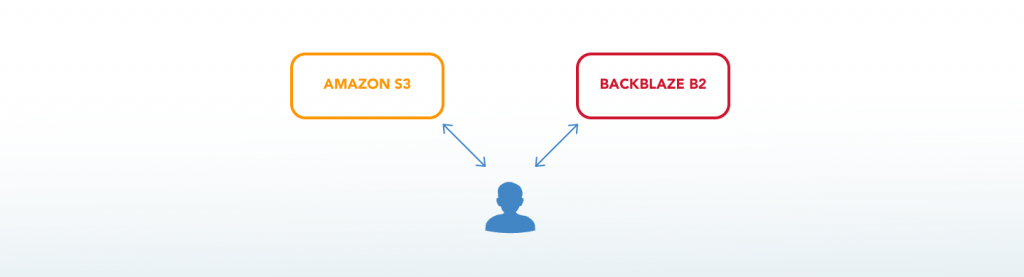
With Flexify.IO, there is no need for users to manually offload their static and production data from a cloud storage provider and reupload it into Backblaze B2. Flexify.IO reads the data from the source storage (like Amazon S3, for instance) and writes it to the destination storage (Backblaze B2) via inter-cloud bandwidth. Since the data transfer happens within the cloud environment, (see Figure 2) this core framework allows Flexify.IO to achieve fast and secure data migration at cloud-native speeds. This process is considerably quicker than moving data through your local internet bandwidth.
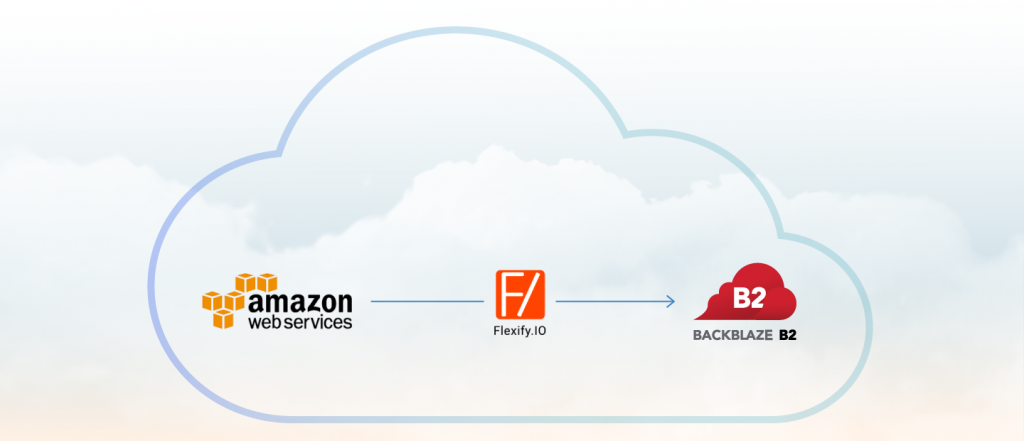
Speed and Data Security
A do-it-yourself (DIY) migration approach may work for you if you are migrating less than one terabyte or one million objects, but it will become more challenging as your data set grows. When you need to migrate millions of objects, fine-tuning a DIY script is time-consuming and can be extremely costly if something goes wrong.
Flexify.IO is designed and tested for reliability, with proper error handling that “retries” in place to ensure a successful migration. What this means is that they periodically check to make sure the data has been moved to the destination it was intended for.
They also check to make sure your data is not corrupted during the process by comparing hashes and checksums at every stage. A checksum is a value used to verify the integrity of a file or a data transfer. It is a sum derived from a file or other data object that a system can “check” by comparing the sum against a record of what the sum should be. Checksums are typically used to compare two sets of data to make sure they are the same.
And with an advanced migration algorithm (see Figure 3) that allows for high speed transfers, Flexify.IO migrates incredibly large amounts of data from Amazon S3, Google Cloud, Azure, or any cloud storage provider into Backblaze B2, remarkably fast.
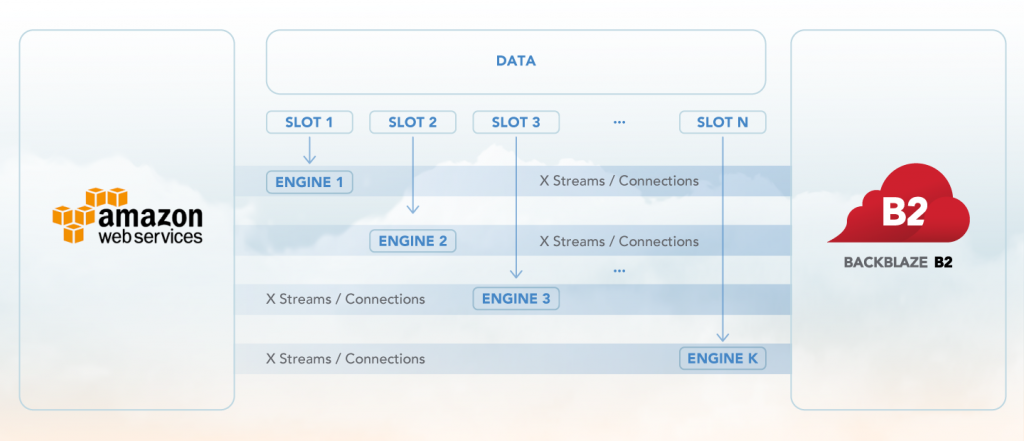
Avoid Downtime
One of the biggest challenges when migrating data to new platforms is downtime, or being unable to access your data for a certain amount of time. Via traditional migration methods that span days, weeks, or months, lengthy downtimes can put your business at risk. And if data is changed or modified during migration, this may result in data loss or gaps and further delay your migration.
Flexify.IO reduces downtime by implementing an “incremental migration process.” They do several passes to scan your source and destination data, looking for changes between the two. If there are any differences, only those get migrated over. No manual checks or scans are necessary, as they ensure a seamless migration.

Data Migration Cost and Support
The number one reason businesses stay locked-in to their cloud storage provider is due to the high egress fees required to free their data. Since partnering with Flexify.IO, we have been able to significantly reduce these egress costs for customers who wish to migrate off their existing cloud storage platforms. You pay a flat fee per GB, which includes egress fees, infrastructure costs, setup, and planning.
For an Amazon S3 to Backblaze B2 migration in the US and Canada regions, this reduced fee comes out to $0.04/GB, which is less than half the price you would usually pay to retrieve your data from S3. And at $5/TB of storage, Backblaze B2 is a fraction of the cost of major cloud storage providers like Amazon S3, Google Cloud, or Azure. Customers like AK Productions begin to realize significant cost savings within a few months of switching to a more affordable platform like Backblaze B2.
If you currently store 100 terabytes of data in Amazon S3, you are now paying $2,300 per month. Migrating this data to Backblaze B2 will reduce your storage cost to $500 per month. If you attempt this move without Flexify.IO, then your cost will be around $9,000 and will require significant personnel time. Migration expense with Flexify.IO to Backblaze B2 is only $4,000. Taken together, these moves would lead to $1,800 per month in savings after two months! To learn more about what you could save, contact our sales team.
Additionally, Flexify.IO offers a transparent and upfront pricing structure for several cloud-to-cloud as well as on-premises to cloud migration options, which you can find on the pricing table on their website. We recommend using their managed service plan, which gives you access to Flexify.IO’s stellar support team who ensure a seamless end-to-end migration.
“Flexify.IO cared that my data transferred correctly. They had no idea that some files were the very last copies I had, but they treated them that way regardless,” says Korotkin of AK Productions.
Get Started with Flexify.IO
The recent trend in the commoditization of object storage has unlocked better alternatives for businesses looking to find a new home for their data. You now have the option of choosing more affordable and easy-to-use platforms, like Backblaze B2, without paying unnecessarily high storage bills or egress fees. And with the help of Flexify.IO’s migration solution, cloud-to-cloud migrations have never been more straightforward.
It only takes a few minutes to set up a Flexify.IO account. Once you click that big “Start Migration” button inside the platform, Flexify.IO handles the rest. To get started today, check out our Quick Start Guide on how to transfer your data from your existing cloud storage provider into Backblaze B2.













 The Speed of Collaboration: How Industrious Films Adopted Cloud Storage
The Speed of Collaboration: How Industrious Films Adopted Cloud Storage