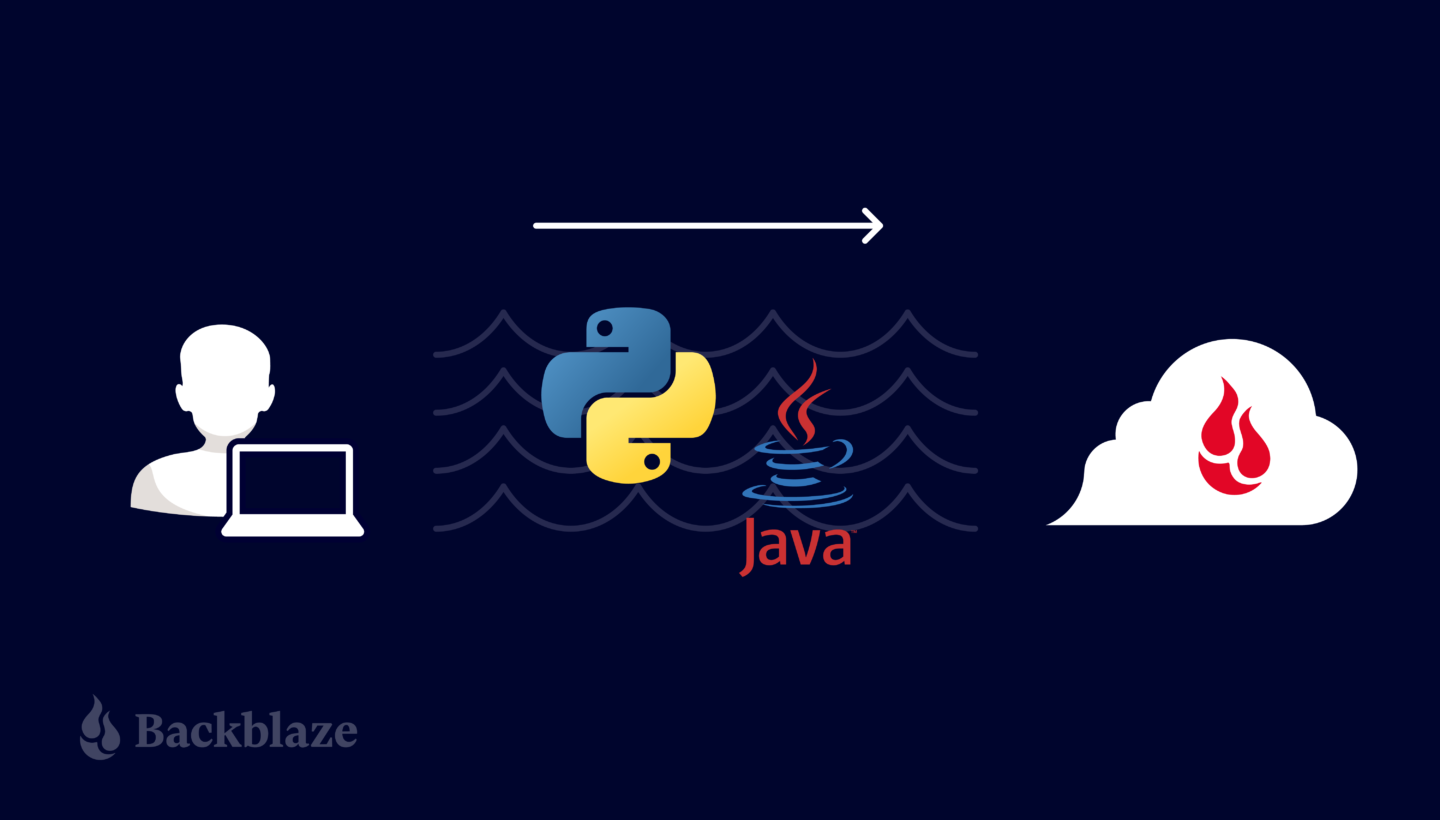
The working title for this developer tutorial was originally the “Polyglot Quickstart.” It made complete sense to me—it’s a “multilingual” guide that shows developers how to get started with Backblaze B2 using different programming languages—Java, Python, and the command line interface (CLI). But the folks on our publishing and technical documentation teams wisely advised against such an arcane moniker.
Editor’s Note
Full disclosure, I had to look up the word polyglot. Thanks, Merriam-Webster, for the assist.
- Polyglot, adjective.
- 1a: speaking or writing several languages: multilingual
- 1b: composed of numerous linguistic groups; a polyglot population
- 2: containing matter in several languages; a polyglot sign
- 3: composed of elements from different languages
- 4: widely diverse (as in ethnic or cultural origins); a polyglot cuisine
Fortunately for you, readers, and you, Google algorithms, we landed on the much easier to understand Backblaze B2 Developer Quick-Start Guide, and we’re launching it today. Read on to learn all about it.
Start Building Applications on Backblaze B2 in 30 Minutes or Less
Yes, you heard that correctly. Whether or not you already have experience working with cloud object storage, this tutorial will get you started building applications that use Backblaze B2 Cloud Storage in 30 minutes or less. You’ll learn how scripts and applications can interact with Backblaze B2 via the AWS SDKs and CLI and the Backblaze S3-compatible API.
The tutorial covers how to:
- Sign up for a Backblaze B2 account.
- Create a public bucket, upload and view files, and create an application key using the Backblaze B2 web console.
- Interact with the Backblaze B2 Storage Cloud using Java, Python, and the CLI: listing the contents of buckets, creating new buckets, and uploading files to buckets.
This first release of the tutorial covers Java, Python, and the CLI. We’ll add more programming languages in the future. Right now we’re looking at JavaScript, C#, and Go. Let us know in the comments if there’s another language we should cover!
What Else Can You Do?
If you already have experience with Amazon S3, the Quick-Start Guide shows how to use the tools and techniques you already know with Backblaze B2. You’ll be able to quickly build new applications and modify existing ones to interact with the Backblaze Storage Cloud. If you’re new to cloud object storage, on the other hand, this is the ideal way to get started.
Watch this space for future tutorials on topics such as:
- Downloading files from a private bucket programmatically.
- Uploading large files by splitting them into chunks.
- Creating pre-signed URLs so that users can access private files securely.
- Deleting versions, files and buckets.
Want More?
Have questions about any of the above? Curious about how to use Backblaze B2 with your specific application? Already a wiz at this and ready to do more? Here’s how you can get in touch and get involved:
- Sign up for Backblaze’s virtual user group.
- Find us at Developer Week.
- Let us know in the comments which programming languages we should add to the Quick-Start Guide.














 Ransomware Takeaways Q4 2022
Ransomware Takeaways Q4 2022