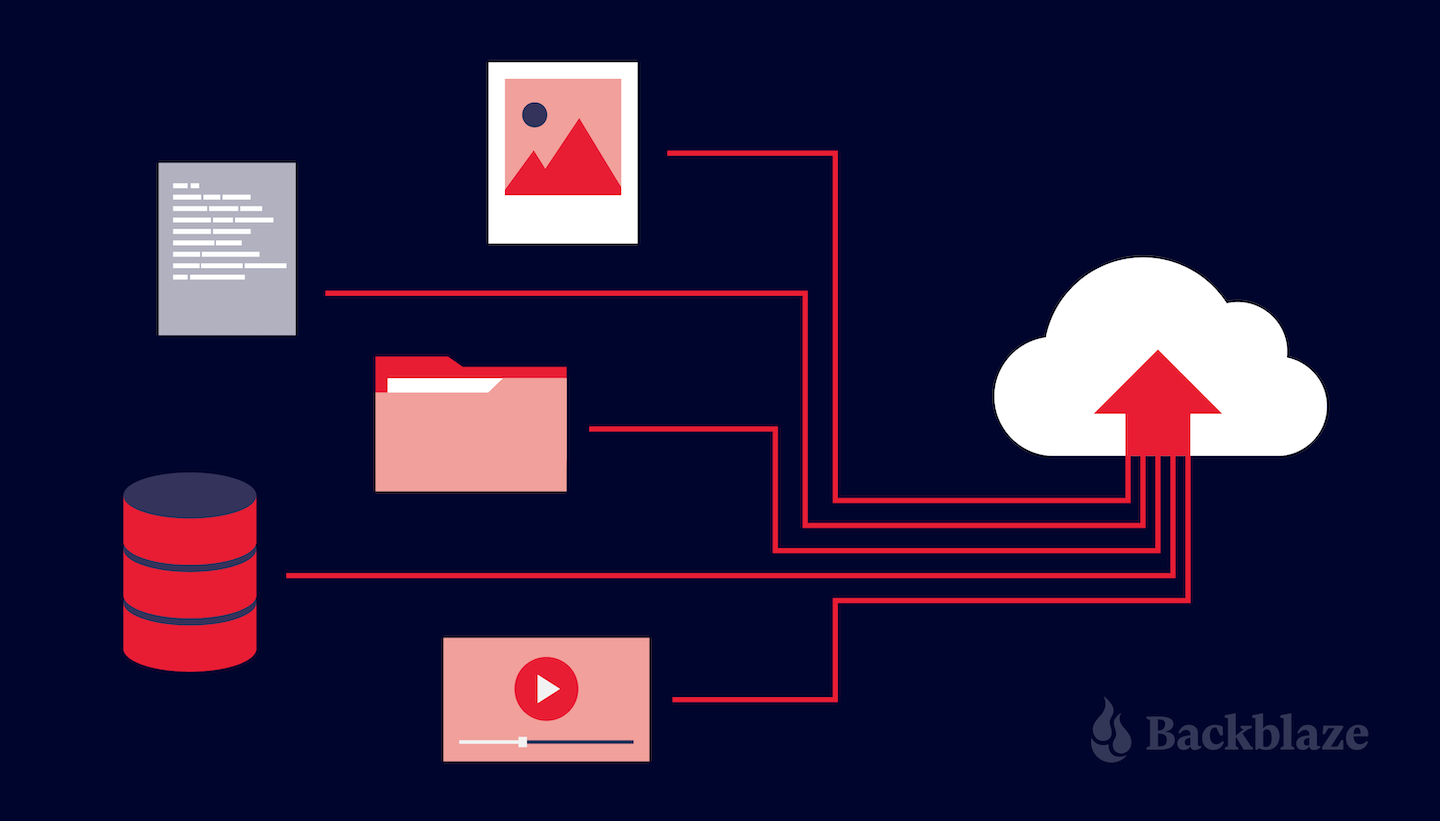
By any metric, the demands on media workflows are growing at an unprecedented rate. A Coughlin Associates Report of media and entertainment professionals predicts that overall cloud storage capacity for media and entertainment is expected to grow over 13.8 times between 2020 and 2026 (10.1EB to 140EB). It also predicts that, by the next decade, total video captured for a high-end digital production could be hundreds of petabytes, approaching one exabyte.
Businesses in the media and entertainment industry—from creative teams to production houses to agencies—must manage larger and larger stores of data and streamline production workflows that interact with those stores of data. Optimizing data-heavy workflows provides you with time and cost savings you can reinvest to prioritize the creative work that drives your business.
In today’s post, we’ll examine the trends shaping the media storage landscape, walk through each step of the media workflow, and provide strategies and tactics for reducing friction at each step along the way. Read on to learn how to modernize your media workflow to meet today’s data-heavy demands.
Media Technology Trends and Impacts on Media Workflows
Technology is driving changes in media workflows. The media landscape of today looks very different than it did even a few short years ago. If you’re responsible for managing data and workflows for a creative team, understanding the broad trends in the media landscape can help you prepare to optimize your workflows and future-proof your data infrastructure. Here are a few key trends we see driving change across the media storage landscape.
Trend 1: Increased Demand for VR and Higher Resolution 4K and 8K Video Is Driving Workflow Modernization
While VR has been somewhat slow to build steam, demand for VR experiences has grown as the technology evolved. The industry as a whole is growing at a fast pace, with the global VR market size projected to increase from less than $5 billion in 2021 to more than $12 billion by 2024. Today, demands for stereoscopic VR, and VR in general, have increased storage requirements as data sets grow exponentially. Similarly, higher resolution demands more from media workflows, including more storage space, greater standards for compression, and higher performance hardware. All of these files also need to be constantly available and secure. As such, media workflows increasingly value scalable storage, as having to wait for additional storage may cause delays in project momentum/delivery.
Trend 2: Archiving and Content Preservation Needs Are Driving Storage Growth
While the need to digitally convert data from traditional film and tape has slowed, the enormous demand for digital storage for archived content continues to grow. According to the Coughlin Report, more than 174 exabytes of new digital storage will be used for archiving and content conversion and preservation by 2024.
Just as your storage needs for active projects continues to grow as file sizes continue to expand, expect to invest in storage for archival purposes as production continues apace. Furthermore, if you have content conversion or preservation needs, plan for storage needs to house digital copies. The plus side of this surge in archival and preservation demand is that the storage market will continue to be competitive, giving you plenty of choices at competitive rates.
Trend 3: Cloud Adoption Is Playing an Important Role in Enabling Collaboration Across Teams and Geographies
A study by Mesa of nearly 700 decision-makers and managers from media and entertainment companies found that they expect that 50% of their workforce will continue to work remotely. Accessing resources remotely used to be a challenge mired by latency issues, restrictions on file size, and subpar collaboration tools, but cloud adoption has eased these issues and will continue to do so as companies increasingly embrace long-term remote collaboration.
As you think about future-proofing your architecture, one factor to consider is cost, but also designing an architecture that enables your existing workflows to function remotely. A cloud storage provider with predictable pricing can address cost considerations and make cloud adoption even more of a no-brainer. And media workflows can adopt cloud-native solutions or integrate existing on-premises infrastructure with the cloud without additional hardware purchasing and maintenance. The result is that time and money that would have been spent on hardware can be reinvested into adopting new technology, meeting customers’ needs, and differentiating from competitors.

Steps in the Modern Media Workflow
With an understanding of these overarching trends, media and entertainment professionals can evaluate and analyze their workflow to meet future demands. To illustrate that, we’ll walk through an example cloud storage setup within a media workflow, including:
- Ingest to Local Storage.
- Video Editing Software.
- Media Asset Managers.
- Archive.
- Backup.
- Transcoding Software.
- Content Delivery.
- Cloud Storage.
Ingest to Local Storage
Creatives doing work in progress need high performance, local access storage such as NAS, SANs, etc. These are often backed up to cloud storage to have an off-site version of the current projects. Some examples include Synology and QNAP NAS devices as well as the OWC Jellyfish system. With Synology, you can use their Cloud Sync application to sync your files directly to your cloud bucket. Synology also offers many built-in integrations to various cloud providers. For QNAP, you can use QNAP Hybrid Backup Sync to archive or back up your content to your cloud account. OWC Jellyfish is optimized for video production workflows, and the Jellyfish lineup is embraced by video production teams for on-prem storage.
Video Editing Software
Video editing software is used to edit, modify, generate, or manipulate a video or movie file. Backblaze has a number of tools we support depending on your workflow. Adobe Premiere Pro and Avid Media Composer are two examples of film and video editing software. They are used to create videos, television shows, films, and commercials.
Media Asset Managers
A media asset manager, or MAM, is software used to add metadata, manage content, store media in a hybrid cloud, and share media. Examples of MAMs include iconik, eMAM, EditShare, and Archiware. You can store your media files directly to the cloud from these and other media asset managers, enabling monetization and quicker content delivery of older content.
Archive
An archive often consists of completed projects and infrequently-used assets that are stored away to keep primary production storage capacities under control. Examples of archive tools include LTO tape, external hard drives, servers, and cloud providers.
Backup
A backup is often used with new projects where raw media files are ingested into their systems and then backed up in case of accidental deletion so that they can be easily restored. Examples include LTO tape, external hard drives, servers, and cloud providers.
Transcoding Software
Transcoding software converts encoded digital files into an alternative digital format so that it can be viewed on the widest possible range of devices.
Content Delivery
Content delivery networks (CDNs) enable easy distribution of your content to customers. Examples include Fastly and Cloudflare. CDNs store content on edge servers closer to end users, speeding performance and reducing latency.
Cloud Storage
Cloud storage is integrated with all of the above tools, making it easy to store high resolution, native files for backup, active archives, primary storage, and origin stores. The media workflow tools have easy access to the stored content in the cloud via their user interface. Storing content in the cloud allows teams to easily collaborate, share, reuse, and distribute content. Cloud storage is also emerging as the storage of choice for workflows that use cloud-based MAMs.

The Benefits of Using a Hybrid Cloud Model for Media Workflows
Because media teams need both fast access and scalable storage, many adopt a hybrid cloud storage strategy. A hybrid cloud strategy combines a private cloud with a public cloud. For most media teams, the private cloud is typically hosted on on-premises infrastructure, but can be hosted by a third party. The key difference between a private and public cloud is that the infrastructure, hardware, and software for a private cloud are maintained on a private network used exclusively by your business or organization.
In a hybrid cloud workflow, media teams have fast, on-premises storage for active projects combined with the scalability of a public cloud to accommodate the large amounts of data media teams generate. Looking specifically at the cloud storage functions above, it is important to keep your local storage lean and mean so that it is fast and operating at peak performance for your creative team. This achieves two things. First, you don’t have to invest more in local storage which can be expensive and time consuming to maintain. And second, you can offload older projects to the cloud while maintaining easy accessibility.
According to a survey of IT decision makers who adopted a hybrid cloud approach: 26% of them said faster innovation was the most important benefit their business gained. 25% said it allowed them to have faster responses to their customers. 22% said it provided their business with better collaboration. Benefits of a hybrid cloud approach for media teams include:
- Affordability: Cloud storage can be lower cost versus expanding your own physical infrastructure.
- Accessibility: A hybrid cloud provides increased collaboration for a remote workforce.
- Scalability: Cloud scalability provides ease and control with scaling up or down.
- Innovation: Media teams have an increased ability to quickly test and launch new products or projects, when not bogged down by physical infrastructure.
- Data Protection & Security: Media teams benefit from reduced downtime and can bounce back quicker from events, failures, or disasters.
- Flexibility: Hybrid solutions allow media teams to maintain control of sensitive or frequently used data on-premises while providing the flexibility to scale in the cloud.
Want to learn more about hybrid clouds? Download our free e-book, “Optimizing Media Workflows in the Cloud,” today.














 File Backup Solutions for Dentist Offices
File Backup Solutions for Dentist Offices