American Institute of Biological Sciences


“Backblaze stays out of the way until we need it. It’s fairly lightweight, and I appreciate that it’s simple. It doesn’t throttle backups and the price point is good.”
Joel Wagener, Director of IT, AIBS
The American Institute of Biological Sciences (AIBS) needed a reliable, affordable backup solution for their staff working remotely across the country. They needed to manage backups and billing centrally, while allowing staff to handle restores themselves if they needed to.
AIBS started using Backblaze on a single computer, then quickly decided to deploy it to all endpoints. They enabled the Backblaze Groups feature to oversee backups and centralize billing. With Groups, AIBS can handle restores remotely or let users restore on their own if needed, and the lightweight client stays out of the way to let AIBS staff work seamlessly.
AIBS now automatically backs up all staff computers, keeping important biological research and data safe. Staff are able to self-serve if they ever need to restore data. If a staff computer crashes, AIBS can restore data to a loaner and have it shipped out immediately. And the AIBS IT team can see backup statuses, restore data, and manage billing centrally, saving them time and giving them peace of mind.
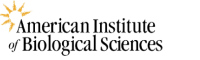
The American Institute of Biological Sciences (AIBS) is a nonprofit scientific association dedicated to advancing biological research and education. Founded in 1947 as part of the National Academy of Sciences, AIBS later became independent and now has over 100 member organizations. AIBS works to ensure that the public, legislators, funders, and the community of biologists have access to and use information that will guide them in making informed decisions about matters that require biological knowledge.
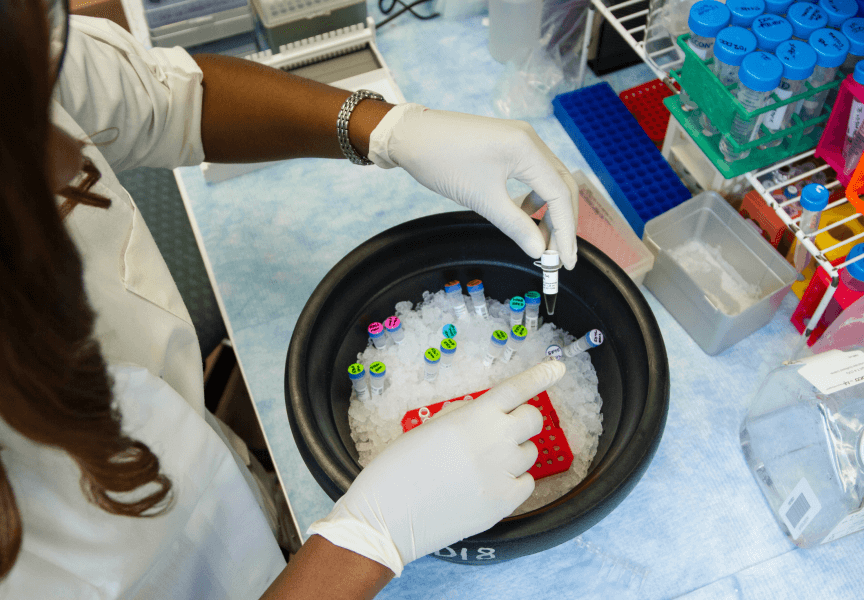
For Joel Wagener, Director of IT at the American Institute of Biological Sciences (AIBS), simplicity is an important feature he looks for in software applications to use in his organization. So maybe it’s not unexpected that Wagener chose Backblaze Business Backup to back up AIBS’s staff computers. According to Wagener, “It just works.”
AIBS is based in Washington, D.C., but is a virtual organization, with staff dispersed around the United States. AIBS needed a backup solution that worked anywhere a staff member was located, and was easy to use, as well. Wagener has made Backblaze a default part of the configuration management for all the AIBS endpoints, which in their case are exclusively Macs.
“We started using Backblaze on a single computer in 2014, then not too long after that decided to deploy it to all our endpoints,” Wagener explained.


“We started using Backblaze on a single computer in 2014, then not too long after that decided to deploy it to all our endpoints.”
Joel Wagener, Director of IT, AIBS
“We use Groups to oversee backups and for central billing, but we let each user manage their own computer and restore files on their own if they need to. Backblaze stays out of the way until we need it. It’s fairly lightweight, and I appreciate that it’s simple,” Wagener said. “It doesn’t throttle backups and the price point is good. I have family members who use Backblaze as well.”
In Backblaze Business Backup, Groups allow businesses, organizations, and even families to:
Backblaze’s Groups feature permits an organization to oversee and manage the user accounts, including restores, or let users handle that themselves. This flexibility fits a variety of organizations, where various degrees of oversight or independence are desirable. The finance and HR departments could manage their own data, for example, while the rest of the organization could be managed by IT. All Groups can be billed centrally no matter how other functionality is set up.


“We use Groups to oversee backups and for central billing, but we let each user manage their own computer and restore files on their own if they need to.”
Joel Wagener, Director of IT, AIBS
How AIBS Uses Backblaze to Minimize Downtime
“If we have a computer that needs repair, we can put a loaner computer in that person’s hands and they can immediately get the data they need directly from the Backblaze Storage Cloud, which is really helpful. When we get the original computer back from repair we can do a complete restore and return it to the user all ready to go again. When we’ve needed restores, Backblaze has been reliable.”
With Backblaze, AIBS can:


“We like that we have a ready-made archive of a computer when someone leaves,” said Wagener. “The Backblaze backup is there if we need to retrieve anything that person was working on.”
Joel Wagener, Director of IT, AIBS
Wagener also likes that the memory footprint of Backblaze is light—the clients for both Mac and Windows are native, and designed to use minimum system resources and not impact any applications used on the computer. He also likes that updates to the client software are pushed out when necessary.
Backblaze Business Backup also helps IT maintain archives of users’ computers after they leave the organization. “We like that we have a ready-made archive of a computer when someone leaves,” said Wagener. “The Backblaze backup is there if we need to retrieve anything that person was working on.”
There are other capabilities in Backblaze that Wagener likes, but hasn’t had a chance to use yet. “We’ve used Casper (Jamf) to deploy and manage software on endpoints without needing any interaction from the user. We haven’t used it yet for Backblaze, but we know that Backblaze supports it. It’s a handy feature to have.”
But, ultimately, perhaps the best thing about Business Backup isn’t a specific feature that can be found on a product data sheet. Wagener explained, “Backblaze provides needed peace of mind to our users, and our IT department, as well.”




The Backblaze B2 Storage Cloud is purpose-built for ease. It offers always-hot, S3 compatible object storage that supports your workflows via third-party software integrations, APIs, CLI, and web UI. And it’s priced for easy affordability at rates a fraction of other cloud providers. Businesses in more than 175 countries use the platform to host content, build and run applications, manage media, back up and archive data, and protect and recover from ransomware.