Use the Inherit Backup State Option
- Print
- DarkLight
Use the Inherit Backup State Option
- Print
- DarkLight
Article Summary
Share feedback
Thanks for sharing your feedback!
You can use an Inherit Backup State to resume your old Backblaze backup on your new computer.
Note
An Inherit Backup State does not transfer any data to your computer itself. If you do not have all of the data that you want from your previous backup, you must restore the data from your previous backup before you create an Inherit Backup State.
Create an Inherit Backup State
- Restart your computer to ensure that the files that Backblaze needs are currently not in use, and to ensure that the external drives that were associated with the previous backup that you want to include going forward are attached to your computer.
- Locate the Inherit Backup State option.
- For Mac, click Backblaze Preferences in the top menu and click Inherit Backup State.
- For Windows, click Backblaze in the taskbar at the bottom of your screen and click Inherit Backup State.
- Click Preferences in your Backblaze software, click Control Panel, click Settings, and click Inherit Backup State.
- Enter the email address and password that are associated with your Backblaze account.
- Select the original backup that you want to inherit with this new installation.
A progress bar and a dialog box that confirms the license transfer is displayed. A confirmation screen appears when the inherit completes. - If your software still displays a trial version, restart your computer.
Verify the Inherit Backup State
After you create your Inherit Backup State, two backups are displayed: a licensed backup and a trial backup that is marked as "old inactive."
It is normal for your current paid backup to have the name of the old backup. When you inherit the backup, you also inherit its name. This does not signify that the incorrect machine is backing up. However, you can change the name of your backup at any time.
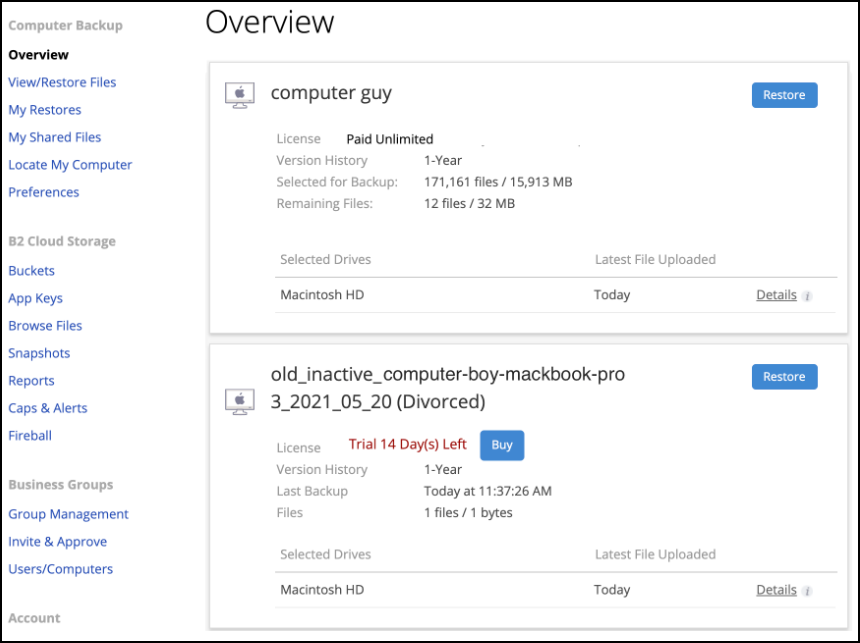
- Sign in to your Backblaze account.
- In the left navigation menu under Computer Backup, click Overview.
The backup that is inactive automatically removes itself from your account when the trial period is over. - To remove the inactive backup immediately, click Preferences in the left navigation menu under Computer Backup and click Delete Backup next to the inactive computer's name.
Was this article helpful?

