Coast Community College District
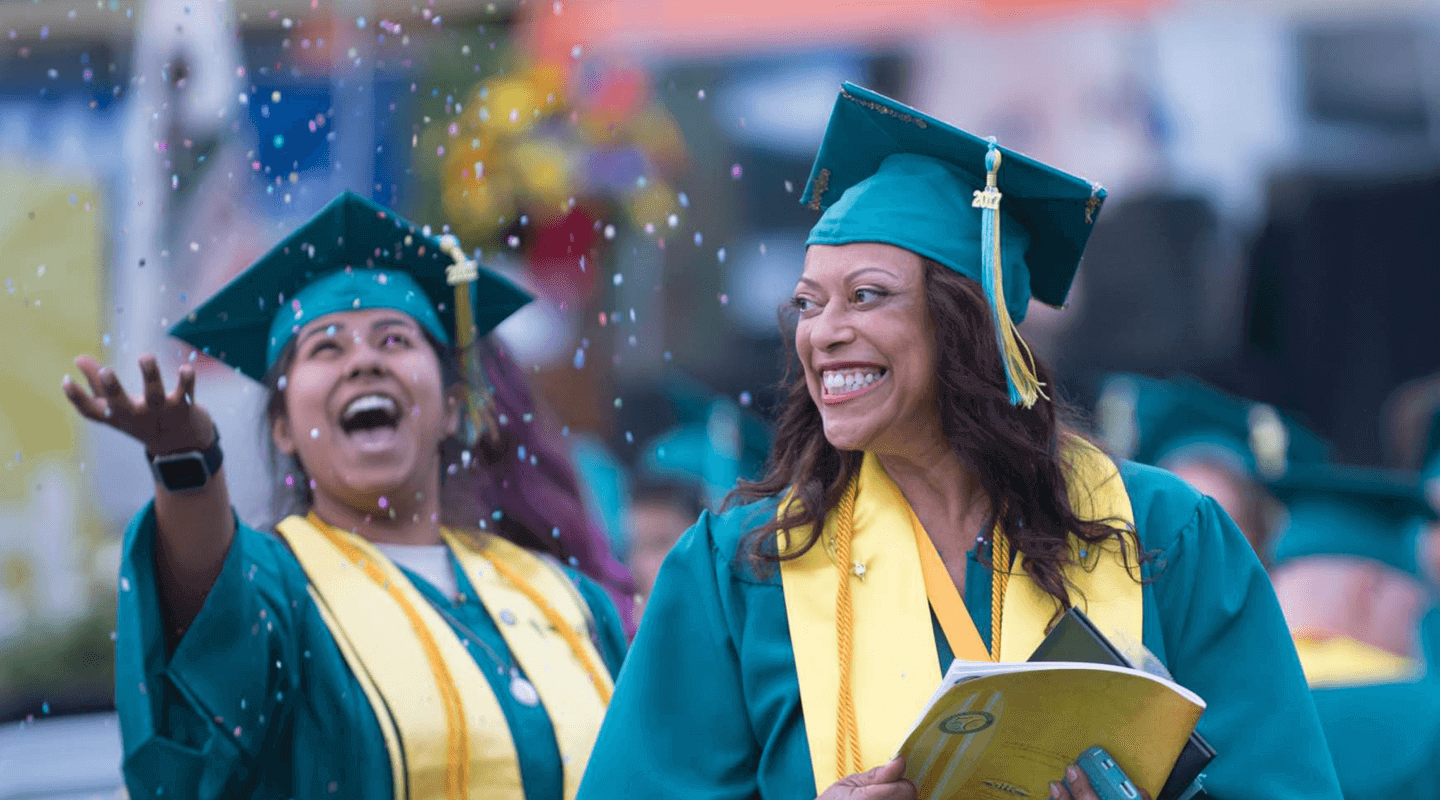

The backups on Backblaze B2 are our ‘In case of emergency, break glass’ protection.... It’s well worth the cost to ensure all backup data are off-site more than five miles away.
Roger Glenn, IT Infrastructure and Systems Engineer, Coast Community College
Coast Community College District’s (CCCD) data management system was due for an overhaul. Data recovery often took days and all too often failed, while staff chauffeured tapes from campus to campus for off-site backup data protection. They needed a safer, more reliable solution and wanted to replace tapes with cloud storage.
Roger Glenn, IT Infrastructure and Systems Engineer, led the charge to modernize CCCD’s environment. He implemented Cohesity backup solutions to serve as a NAS, which will eventually replace 30+ Windows file servers, and eliminated tapes with Backblaze B2 Cloud Storage, safeguarding off-site backups by moving the data farther away. Backblaze B2’s S3 Compatible APIs made integration with Cohesity seamless.
Reliable backup performance means restoring data takes seconds instead of days, and staff no longer physically transfer tapes—it all happens in the cloud. Glenn and the CCCD team sleep better at night knowing they’re protected from ransomware and catastrophic disasters. With well-managed backup, Glenn can concentrate on modernizing remaining systems, resulting in a flexible, multi-cloud strategy.

Southern California’s Coast Community College District is a collective made up of Coastline Community College, Golden West College, and Orange Coast College. With a mission to help students of all ages pursue post-secondary educational goals, they offer programs in transfer, general education, occupational/technical education, community services, and student support services. Each year, more than 60,000 students enroll in the colleges’ 300+ degree and certificate programs.
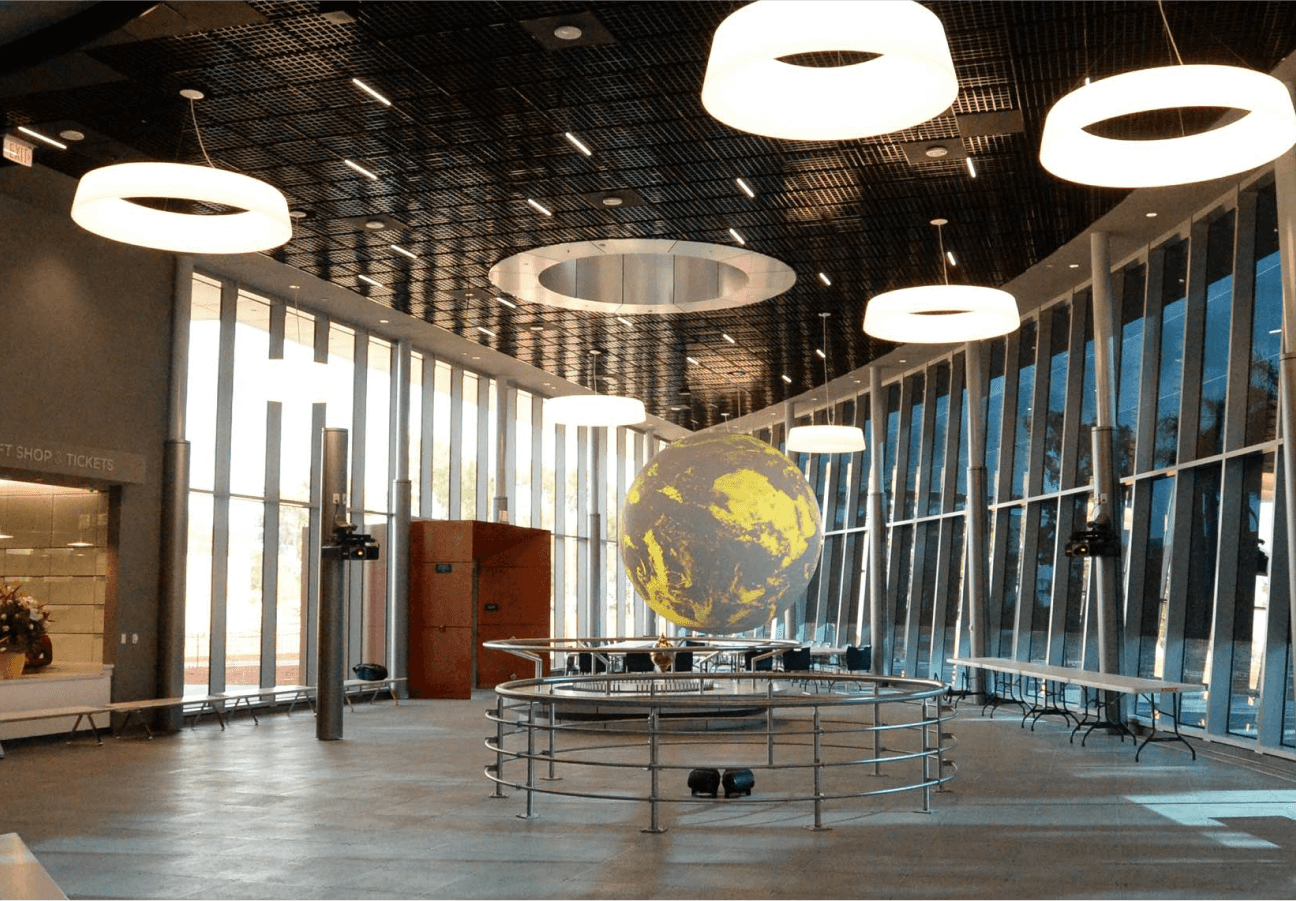
Unreliable backup performance, ransomware attacks, the specter of the great California quake—these fears kept Roger Glenn up at night. Glenn wasn’t primarily responsible for backup management when he joined Coast Community College District (CCCD) in 2017 as an IT Infrastructure and Systems Engineer, but he soon took up the cause of modernizing it and lost sleep because of it.
The district used Commvault software to manage backups from physical and virtual machines (VMs) to three ExaGrid appliances for near-line storage and de-duplication. The system then wrote the data from the ExaGrids to Quantum tape libraries, and CCCD personnel chauffeured the tapes to different campuses to get them off-site. The approach met CCCD’s needs for more than a decade, but Glenn saw looming complications—some of them catastrophic. “Too often we found that only around 33% of our daily backups were successful,” he observed.
Backups became Glenn’s priority after he ran a test to recover some data. Whether due to networking inefficiency or a Commvault system failure, “trying to recover our critical databases failed miserably,” he said.
On top of that, Glenn was frustrated by the time spent writing and reading tapes. He added, “It was a complicated, antiquated process, and none of the tapes were being moved more than five miles away. Say ‘The Big Quake’ hits Southern California, it would wipe out our primary data center and our campuses.” For someone who likes to prepare for reasonable worst-case scenarios, the thought shook him to the core.
Between broken backups and aging tapes, the system needed a complete overhaul, and Glenn was determined to carry it out.


None of the tapes were being taken more than five miles away. Say ‘The Big Quake’ hits Southern California, it would wipe out our primary data center and our campuses.
Roger Glenn, IT Infrastructure and Systems Engineer, Coast Community College
Glenn’s first step was to find a safer, more reliable backup system, and he approached it with two requirements in mind. First, he knew he had to find a better solution than sharing data from the Windows VMs. “It was slow and prone to failures,” he noted. Second, he wanted to get rid of tape.
He figured he needed two components—network attached storage (NAS) and software to run the backups. To his satisfaction, he found both in Cohesity with their DataPlatform and DataProtect software. DataPlatform allows organizations to consolidate backups, archives, and analytics data on one cloud platform, and DataProtect manages backups and recovery. “We don’t have an on-premise NAS, so Cohesity acts as our NAS and shares the data out as well as backing it up,” Glenn said, thus eliminating the need for two separate solutions.
Additionally, Glenn feels better protected from ransomware attacks. “Next semester, we’ll have more than 60,000 students logging in,” he pointed out. “The likelihood that someone is going to download something malicious grows. In today’s world, how can you not be concerned?” With the security that Cohesity provides, Glenn just needs to determine the attack date and he can simply restore data from the previous day because each Cohesity backup is immutable.
Glenn implemented Cohesity in the first half of 2020. It took care of his immediate backup needs, but still didn’t eliminate tapes for off-site backup—he sought to make CCCD’s data management fully cloud-based.

“We really didn’t want to resort to tape even though Cohesity supports it,” Glenn acknowledged, so he started researching cloud providers to store CCCD’s 50TB+ of on-premise backups. CCCD already had small footprints in the two biggest cloud storage providers for its enterprise resource planning system and Office 365 Exchange data. Glenn calculated the costs from those two providers. “Storing that backup data was going to be roughly $12,000 to $15,000 a year in the largest cloud storage provider or a little less in its cross-town rival. For a community college, that’s a fairly expensive proposition,” he explained.
“People at the district were focused on the Fortune 50 names because that’s what everybody knows,” Glenn remarked. “But, for me, it was a simple decision—we just needed the most cost-effective cloud storage solution to get rid of tape for off-site backup.” Glenn found Backblaze B2 to be ideal for tape replacement—far less expensive not only for storing data, but also nearly one-tenth the cost on download fees compared to the largest providers.
Backblaze’s launch of S3 Compatible APIs for B2 Cloud Storage in May 2020 aligned perfectly with Glenn’s search and requirements. He’d heard of Backblaze previously, but his boss, Dave Thompson, pointed him to the new Backblaze S3 Compatible APIs announcement, and Glenn realized that these new APIs could open the door for CCCD to easily integrate Backblaze B2 with Cohesity. Once CCCD added the Backblaze B2 cloud archive component to Cohesity, the off-site backup of 50TB+ took less than five days.
Now, Glenn runs daily, weekly, and monthly backups of critical data and stores the monthly backups for one to two years on Backblaze B2. Should he need to restore that data, he knows it's there. “The backups on Backblaze B2 are our ‘In case of emergency, break glass’ protection,” Glenn explained. “If we’re in a position where I need to recover that data, there’s been a serious failure that we can’t recover from. It’s well worth the cost to ensure all backup data is off-site more than five miles away.”


For me, it was a simple decision—we just needed the most cost-effective cloud storage solution to get rid of tape for off-site backup.
Roger Glenn, Senior IT Virtualization Infrastructure and Systems Engineer
As a result of the overhaul, Glenn can now set up his workflows the way he wants. Long-term backups are stored on Backblaze B2, and he plans to back up Office 365 and Exchange data to a Cohesity virtual cluster in Azure. It came as a surprise to some of Glenn’s colleagues at CCCD that Microsoft didn’t guarantee backup of that data. “Should we need to restore anything, it will be with the same user interface that we use for on-premise data, just for the virtual cluster. We don’t have to rely on Microsoft’s best effort,” he explained.
By implementing Cohesity, on-prem and virtual, and Backblaze B2 for off-site storage, Glenn easily manages both hybrid and multi-cloud solutions.


I sleep better at night, and my boss sleeps better at night, knowing that any time we’ve tried to recover or restore, it works as expected.
Roger Glenn, IT Infrastructure and Systems Engineer, Coast Community College
“I sleep better at night, and my boss sleeps better at night, knowing that any time we’ve tried to recover or restore, it works as expected,” Glenn said.
With reliable backups from Cohesity, off-site storage from Backblaze B2, and a working multi-cloud solution, Glenn can now focus on modernizing and protecting other systems like CCCD’s Sharepoint Platform—continuing credits in Glenn’s effort to modernize data management at CCCD.

The Backblaze B2 Storage Cloud is purpose-built for ease. It offers always-hot, S3 compatible object storage that supports your workflows via third-party software integrations, APIs, CLI, and web UI. And it’s priced for easy affordability at rates a fraction of other cloud providers. Businesses in more than 175 countries use the platform to host content, build and run applications, manage media, back up and archive data, and protect and recover from ransomware.