Windows Settings and System Preferences
- Print
- DarkLight
Windows Settings and System Preferences
- Print
- DarkLight
Article Summary
Share feedback
Thanks for sharing your feedback!
To open the Backblaze Control Panel, you can use the Start Menu or the System Tray.
If Backblaze is pinned to your main Start Menu pane, it appears as the Backblaze icon. If it is not pinned, you can find it in the All Programs selection.
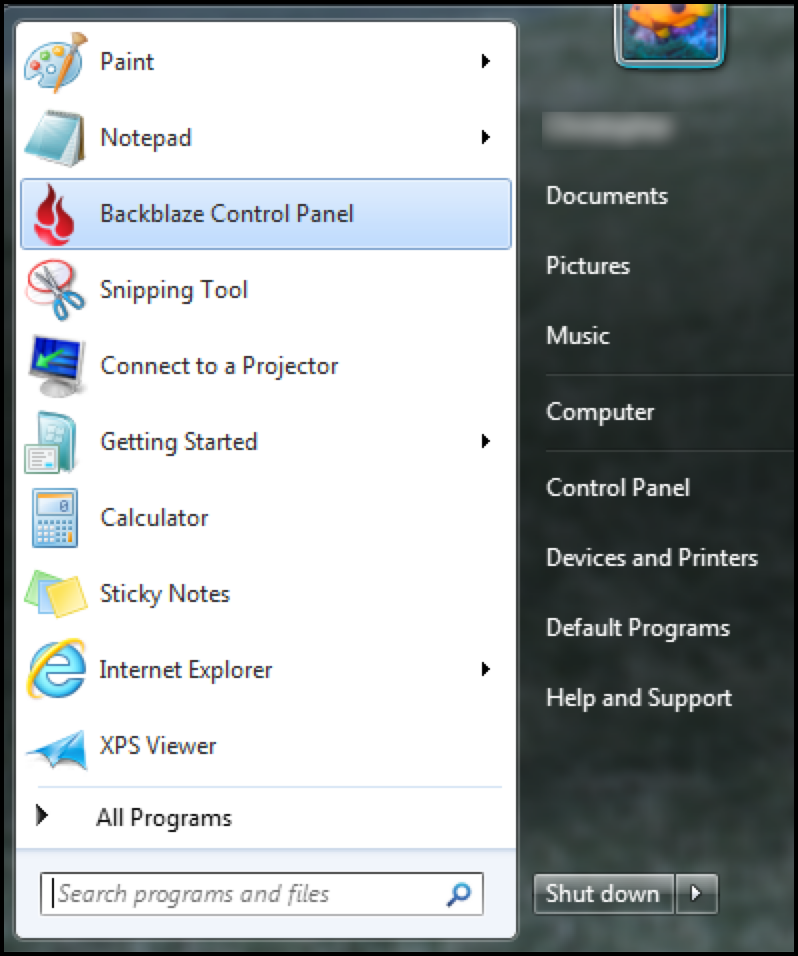
The system tray icon is typically found at the lower-right corner of your desktop area to the left of the clock.
The following options are displayed on the Preferences Panel.
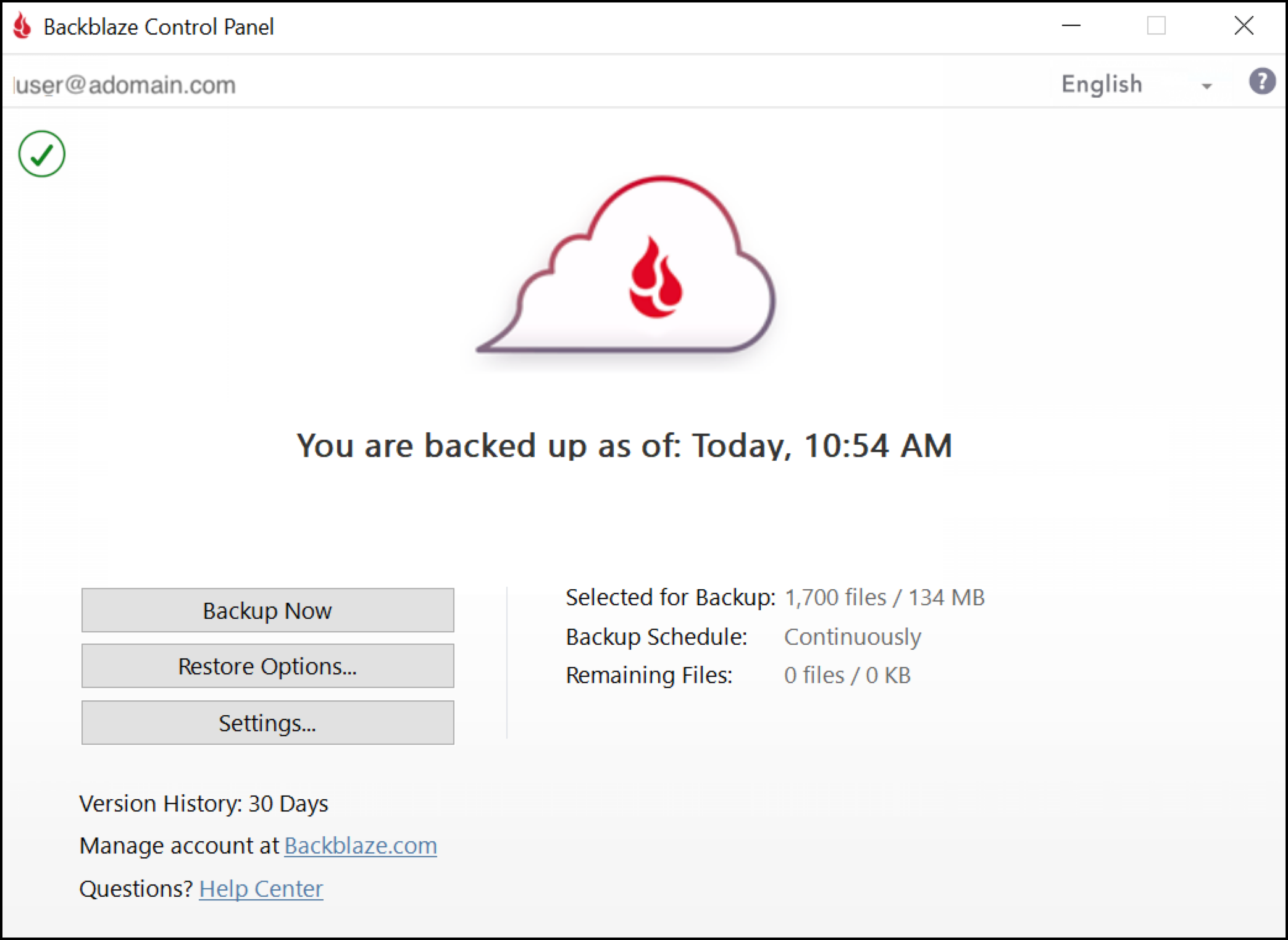
- Backup Now resumes or initiates a backup, depending on your backup schedule settings.
- Restore Options displays basic information about restoring files from your Backblaze backup.
- Selected for Backup reports the total number and size of all of the files that are currently included in your Backblaze backup.
- Backup Schedule indicates the current schedule setting of your Backblaze client.
- Remaining Files shows the total number and size of the files that are currently in the queue waiting to upload.
- Settings opens the settings for the Backblaze client.
Was this article helpful?

