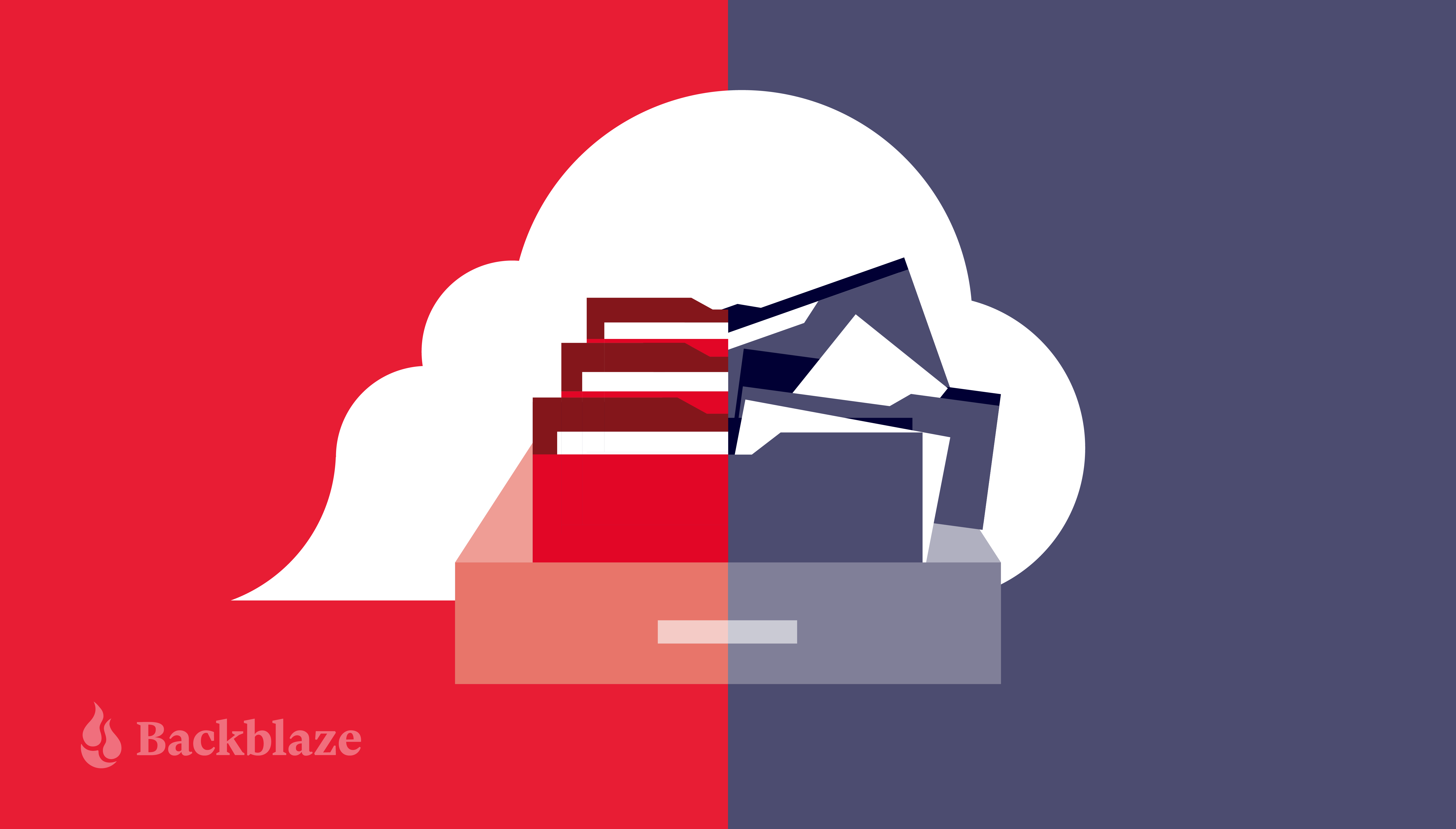
Veeam Data Protection Resources
Securely backing up your Veeam data to the cloud is a simple operation that can prove to be invaluable in protecting your data from ransomware, natural disaster, accidental files loss, and more.
Securely backing up your Veeam data to the cloud is a simple operation that can prove to be invaluable in protecting your data from ransomware, natural disaster, accidental files loss, and more.
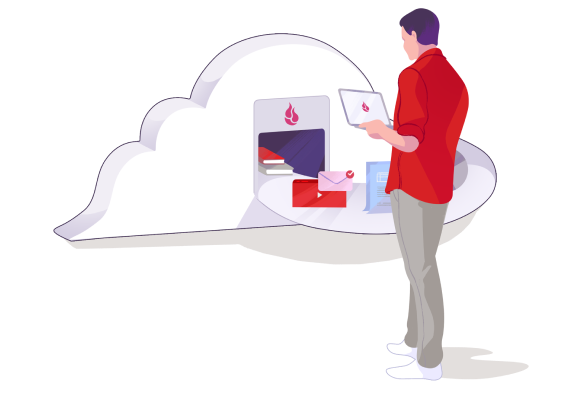

Video surveillance requires a ton of primary and backup storage capacity for many reasons. Here are a few things to consider when you’re deciding how to use cloud storage.

Higher education institutions create and store large amounts of data with a diverse set of needs. Cloud storage provides flexible solutions. Here are a few things to think about.

Latency is an important factor impacting performance and user experience. Let’s talk about what it is and some ways to get better performance.

Many organizations may think that their data is secure when they use cloud drives like Google Drive, Dropbox, and OneDrive. Here’s what you need to consider to fully protect your data.

With all the AI/ML tools on the market, businesses have a lot of things to sort through. Here’s a list of some of the biggest tools out there and how they’re being used.
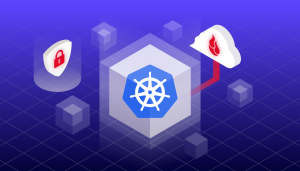
Kubernetes is a useful and widely-used tool to deploy and manage applications at scale. Here are some things to consider backing up your Kubernetes environment.
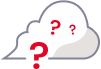
Triple your data protection with immutable backups in the cloud using Backblaze B2 and Veeam.
Veeam is a software solution that makes it easier to run your backups. It’s important to note that you can choose where to store your data. You might store company backups on local servers or leverage the flexibility of a cloud storage provider like Backblaze.
Running a backup using Veeam is simple. After installing Veeam, you need to configure your backup preferences and choose where to store your backup data. Veeam gives you multiple choices, including Backblaze B2.
Veeam pricing varies depending on the specific solution you select. For example, Veeam Backup Essentials starts at $6.67 per month for a one-year subscription. Regardless of the Veeam solution you choose, the high cost of storing all of your backups might be a concern. Using Backblaze to store your Veeam backups is one of the best ways to make your backups more affordable.
Start by choosing what you want to restore—an individual file or a volume. Then, start the restore process. Your data should be restored from the cloud automatically.
Yes, Veeam can back up physical servers. Veeam has software (Veeam agents) for Windows and Linux that let you create backup jobs where you can determine which data to back up.
